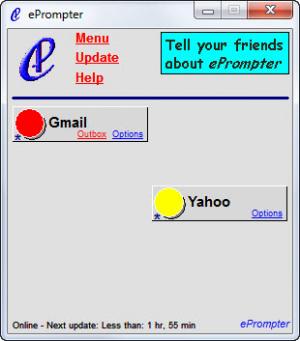ePrompter
2.0
Size: 908 KB
Downloads: 6296
Platform: Windows (All Versions)
You can find various applications that provide notifications when you receive new emails, but you still have to launch a web browser and access your account. Mail clients provide a good solution to this issue, but some of them are too complicated and they are not worth the effort. If you want to read incoming messages on your desktop, ePrompter might interest you. It displays notifications for multiple mail accounts, it allows you to compose and send new messages and more.
It does not take much effort to download and install ePrompter. Its setup file is less than one MB and you can install it on almost any Windows platform, from Win 95 to Win 7. It is compatible with numerous email services, including Gmail, Yahoo, Hotmail, AOL and many more.
ePrompter provides a compact interface, on which you can add, view and organize your email accounts. It is possible to add up to 16 accounts, without specifying any servers or ports. You just need to provide your email address and log in credentials, select your mail service and the software will make all the necessary configurations automatically. Email accounts are represented by small boxes, on the main interface, and you can move them around with click and drag actions. You may also assign different names and colors to your accounts.
The best part about ePrompter is the fact that it retrieves messages from all your accounts, in a single run. You just need to click the Update option, located on the top portion of the interface and all your accounts will be up to date. You will see the number of new messages, on each account entry, and you may open their inboxes, on separate windows.
It is also possible to send new messages and view the outbox, for each account. ePrompter can be set to update the added accounts automatically every few minutes or hours and choose different notification methods. The software comes with a series of screensavers as well. While playing, the screensavers will display the number of unread messages for each mail account.
Pros
You can view your messages and send new ones, without opening your web browser. The software is capable of retrieving messages for up to 16 mail accounts, in a single run. It can check for new messages automatically, according to your own timetable.
Cons
You may encounter a few issues, if you run the program on 64-bit operating systems. With ePrompter, you can exchange emails with your friends, in a simple and elegant fashion, from the comfort of your desktop.
ePrompter
2.0
Download
ePrompter Awards

ePrompter Editor’s Review Rating
ePrompter has been reviewed by Frederick Barton on 12 Dec 2012. Based on the user interface, features and complexity, Findmysoft has rated ePrompter 5 out of 5 stars, naming it Essential